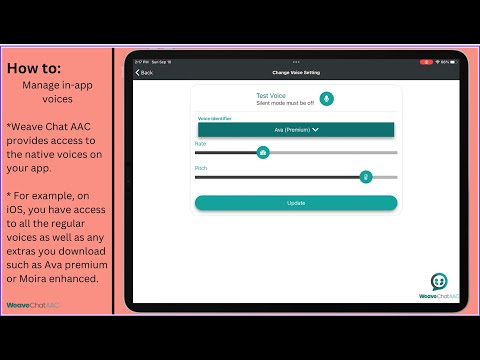How To video: add a phrase
Provides a step-by-step example of how to add new phrases in the AAC app. In the video, the user demonstrates how to add a new phrase via the Phrase Builder in Settings. Near the end of the video the user demonstrates how to edit the order of the phrases using the UP and DOWN buttons. User also demonstrates how to find the phrases on the image board by using the PHRASES button in the lower left-hand corner.
Previous
How to video: add a 3-part verb (past, present, & future tense)
Next